
September 2nd, 2011 - KernSafe Technologies Inc., A world leader in security storage and iSCSI solutions, announced today a release of new version of TotalMounter.
KernSafe is always trying to be innovative and fit every consumer needs therefore we updated TotalMounter to version 1.50. Main change is that now it is working correctly on Windows 7 64-bit edition.
TotalMounter is free software that allows user to mount virtual CD/DVD burner that can burn data directly to ISO file, not to an optical disk. After mounting virtual CD/DVD-RW, system will recognize and install new burner drivers. That will allow user to use it in any burning software of choice, including Windows 7 default software. Except for its virtual burner CD/DVD feature, it can also mount almost every most commonly used image file, such as .iso, .cdi, .bin, .mds, .mdf, .img, .raw, .ccd, .nrg including virtual hard disk image files such as .vhd and .img. TotalMounter is also an iSCSI initiator that allows user to connect to iSCSI Targets that can be protected with CHAP user authorization. User may also use it to connect to INetDisk server.
"Updating TotalMounter to version 1.50 will finally allow user to use all benefits that comes from using TotalMounter. Now user can use it under Windows 7 64-bit without any limitations. TotalMounter is the only free software currently available on the market that has such a variety of features. Future versions will even more expand abilities of TotalMounter." - said Aldrich CEO of KernSafe Technologies.
New features in TotalMounter 1.50 are:
- Added support for Windows 7 and Vista 64-bit
- Added VeriSign signature
- Added 64 bit LBA support
- Added Virtual Hard Disk (.VHD) support
- Added support for Virtual DVD+RW emulation
KernSafe is global leader in storage virtualization and data security solutions from mobile devices, through desktops to data centers. Our costumers vary from individuals, through middle size firms and finishing at big multinational companies. We are dedicated to produce the highest quality software possible and, at the same time, provide the outstanding customer support. As one of the fastest-growing public software organizations, KernSafe is producing software that is easy to use but can also benefit in professional solutions. You can check KernSafe products offer on our website http://www.kernsafe.com.
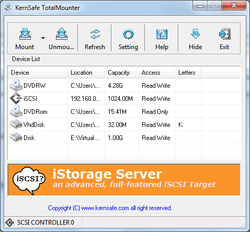



 RSS Feed
RSS Feed