 KernSafe Technologies Inc., A world leader in security storage and iSCSI solutions, announced today release of iStorage Server version 2.60 with very significant performance improvement.
Thanks to hard work of all developers from KernSafe Technologies, iStorage Server was updated to version 2.60. This version characterizes with significant performance improvement. We performed very extensive testing in order to pinpoint what can be improved in iStorage Server in term of speed.
Those tests showed us some areas that were lacking of optimization, therefore now iStorage Server is one of the fastest iSCSI Servers for Windows currently available on the market. Our tests show that iStorage Server 2.60 is around 30-60% faster while comparing to previous version 2.50. That also improved stability that is especially required by High Availability feature – allowing servers to synchronize even faster. It will also be beneficial for everyone that is transferring large amount of data. Below you may see charts comparing iStorage Server 2.60, to old version 2.50 as well as to popular Linux and other Windows based iSCSI Server.
We can clearly see that new version, 2.60 is significantly faster than the old 2.50. All tests were performed between same machines and testes using HDSpeed with 256K block size. Hardware configuration: Server: - System: Windows Server 2008 x64
- CPU: Intel Xeon 3200 Single
- Ram: 4GB DDR3
- Hard Disk: 500GB SATA II
- Nic: Single GB Ethernet Adapter.
Client: - System: Windows 7 x64
- CPU: Intel Core i5 -2500K
- Ram: 2GB DDR3
- Hard Disk: 500GB SATA II
- Nic: Single GBEthernet Adapter.
“We are very proud of our team that with the beginning of New Year we were able to achieve such big performance improvement. But we won’t rest on laurels, we will continue to improve iStorage Server in order to satisfy our every costumer .” – said Aldrich CEO of KernSafe Technologies. iStorage Server is advanced and powerful iSCSI Target software. Using all benefits that comes from iSCSI, iStorage Server will improve overall management of your network storage by helping you to consolidate it. You can use it to export any SCSI based device, as well as all popular CD/DVD Images. That in the other hand will help you to centrally manage your devices. Most important features that will easily benefit in use for business are: High-Availability, RAID-1, VHD files, snapshots and continuous data protection (CDP & COW). iStorage Server is software based iSCSI Target, hence it doesn’t require any special hardware to work. Now you can easily create IP SAN using hardware you already have. User will be able to turn space on a Windows file system into iSCSI Target and allow any computer that is connected to Ethernet network to use that storage at very cost-effective and scalable rate. Pricing and Availability: iStorage Server is available from KernSafe Technologies, ( http://www.kernsafe.com) or it’s resellers from North America, Europe and Asia etc. commercial prices range from $99.95 to $599.95, for more detail about the difference of feature covers of licenses, please see iStorage Server License Types. About KernSafe Technologies, Inc. KernSafe has devoted to research storage solution for more than eight years, and which always trying their best to make and meet a variety of user needs, from now on, iStorage Server has been released more than 2 years, and been sold more than 2500 copies of commercial versions. iStorage Server supports natively x86 and x64, as well as Itanium machines. KernSafe is global leader in storage virtualization and data security solutions from desktop to the data center. Our costumers vary from individuals, through middle size firms and finishing at big multinational companies. We are dedicated to produce the highest quality software possible and, at the same time, provide the outstanding customer support. As one of the fastest-growing public software organizations, KernSafe is producing software that is easy to use but can also benefit in professional solutions. You can check KernSafe products offer on our website http://www.kernsafe.com.
 Speculators are driving that this spiral is moving to other markets as well. Floods that are now in Thailand and kill at least 377 people also affected consumer electronic market. All major hard disk manufactures, such as, Western Digital and Seagate, have its factories in Thailand. Both manufactures have recorded heavy losses. It is estimated that Western Digital has lost the most, and in upcoming months, even 75% of his production capacity will be unavailable.
Market quickly reacted to all problems that manufactures where facing. From June in some European countries, prices of hard disk drivers increased two or even three times! In United States it is reported that prices increased only about 50%.
The biggest hard drive manufacturer, Western Digital, has suffered the greater loss. This means that all his OEM partners (like Dell or Hewlett-Packard), so the leading computer manufacturers, have the highest priority now. These companies are receiving all deliveries they can get. Only that what those manufactures, so the OEM market, can't absorb gets into the retail market.
 Analysts do not leave any illusions. Hard drive production capacity will be restored to the full level earliest in March next year. Till that time we should expect further price increases that will be accelerated by upcoming Christmas season. Analyst firm IDC says that till March prices of hard disk can reach absurd levels. There is already a noticeable price increase in multimedia players, workstations, or other devices that are using hard drives. It will get only worse overtime. Notebooks may suffer the most from the whole situation, whose prices have already started to grow. Almost all production of 1,8 2,5-inch drives goes to OEM market, and as demand for notebooks is big (in Christmas season even bigger), their manufactures will do anything just to keep their supplies. "Ordinary" consumers will get on their pockets not only from the effects of the floods themselves. Manufactures of many types of devices have already noticed that speculators, distributions, wholesalers and shops are also gaining on this situation. Netgear noted that since the floods in Thailand margins on theirs devices with hard drives increased at least twice. It is especially noticeable that in different countries price increases are dramatically different. In time like this, everyone will need to utilize their storage to maximum capacity, therefore if you never heard about iSCSI, it is great time to try it by yourself. Below you can learn how to maximize your storage capacity and, in the end, save money. http://www.kernsafe.com/product/istorage-server.aspx
 KernSafe Technologies releases new version of TotalMounter
September 2nd, 2011 - KernSafe Technologies Inc., A world leader in security storage and iSCSI solutions, announced today a release of new version of TotalMounter.
KernSafe is always trying to be innovative and fit every consumer needs therefore we updated TotalMounter to version 1.50. Main change is that now it is working correctly on Windows 7 64-bit edition.
TotalMounter is free software that allows user to mount virtual CD/DVD burner that can burn data directly to ISO file, not to an optical disk. After mounting virtual CD/DVD-RW, system will recognize and install new burner drivers. That will allow user to use it in any burning software of choice, including Windows 7 default software. Except for its virtual burner CD/DVD feature, it can also mount almost every most commonly used image file, such as .iso, .cdi, .bin, .mds, .mdf, .img, .raw, .ccd, .nrg including virtual hard disk image files such as .vhd and .img. TotalMounter is also an iSCSI initiator that allows user to connect to iSCSI Targets that can be protected with CHAP user authorization. User may also use it to connect to INetDisk server.
"Updating TotalMounter to version 1.50 will finally allow user to use all benefits that comes from using TotalMounter. Now user can use it under Windows 7 64-bit without any limitations. TotalMounter is the only free software currently available on the market that has such a variety of features. Future versions will even more expand abilities of TotalMounter." - said Aldrich CEO of KernSafe Technologies.
Up till this time there wasn't any other free solution that allows user to easily create virtual CD/DVD optical drive to burn data onto ISO file. It allows very easily to create, mount and manage any number of images files as well as disk images (including VHD file type). That will not only save a lot of time but also money since there isn’t any need to buy optical disks anymore. There are not as commonly used as in the past. Now almost everyone is using USB memory and it is a perfect place to copy image file to be able to mount it later. New features in TotalMounter 1.50 are: - Added support for Windows 7 and Vista 64-bit
- Added VeriSign signature
- Added 64 bit LBA support
- Added Virtual Hard Disk (.VHD) support
- Added support for Virtual DVD+RW emulation
About KernSafe Technologies, Inc. KernSafe is global leader in storage virtualization and data security solutions from mobile devices, through desktops to data centers. Our costumers vary from individuals, through middle size firms and finishing at big multinational companies. We are dedicated to produce the highest quality software possible and, at the same time, provide the outstanding customer support. As one of the fastest-growing public software organizations, KernSafe is producing software that is easy to use but can also benefit in professional solutions. You can check KernSafe products offer on our website http://www.kernsafe.com.
 Many iSCSI vendors struggle to educate and show customers that in real world scenarios, iSCSI is better for enterprise use. Luckily demand for iSCSI solutions is growing on daily basis now but it wasn't like that from the very beginning. When first iSCSI Initiators went out, they weren't a good example of use of iSCSI technology. They had many problems which was successfully preventing joy of simplicity that comes with it.
Fiber-Chanel
Nowadays fibre-channel is running at 8GBit while iSCSI at 10GBbit. When you will compare those two protocols now, you will see that there isn’t much difference between them. In the past, one of the advantages of fibre-channel was security since it required it to be on completely separated network and not be connected in any way to any other network. Now, iSCSI is running on same network and it is nothing unusual but if someone is concerned about security, he may consider buying separate switches that will physically separate it from normal network traffic.
From more technical point of view, fibre-channel operates as a layer-two protocol, while iSCSI operates on layer-seven (application) level. The biggest difference between that is that fibre-channel uses its own flow and error correction mechanism, while iSCSI depends on build in TCP/IP solutions.
Also processing of fibre-channel frame take a slightly less time since there doesn't need to be any TCP and IP header generated and decoded each frame is sent. Since the fibre-channel is roll out for a specific purpose, all frame management is performed in dedicated hardware and thanks to that it can operate with much less latency. At the same time iSCSI depends on TCP/IP in order to operate and encode and decode headers if required. It is still possible to offload some of this work (like generating checksums) into hardware that decreases CPU load but still some latency will be added.
Another thing is that fibre-channel is a frame lossless solution. If everything was correctly configured, there won't be any packet loss. Even if there will be huge increase of data transfer, flow control mechanism will limit amount of data being sent thus preventing any packet loss.
iSCSI
iSCSI is currently running at 10GBit speed but with 40GBit on mind, you can assume that it will be able to run any type of data, no matter how intense it would be.
We can also observe a slow adoption of 16GBit fibre-channels with 32GBit in future. But will it last? Companies that will decide to go for fibre-channel will need to be prepared that everything needs to be upgraded faster and faster - that comes with new expenses. At that time you may also consider FCoE (Fibre-channel over Ethernet). Then you can have approximately same speed but with hermetization of FC packages into Ethernet.
On the other hand Ethernet is not a lossless packet solution. It was design form the beginning as a 'best-effort packet delivery protocol' that means it was already known that some packets will get lost along the way. Said that, protocols (such as TCP) needs to control and detect if packets get lost and then be able to transfer lost packets again. This works in real life environment without any problems and, most importantly, there will never be any data corruption caused by any packet loss. Keep in mind if there will a large quantity of data being transfer over such network, its performance may drop significantly.
iSCSI may seems like it have some disadvantages but it can easily make them up with its simplicity and flexibility. On the contrary to fibre-channel, iSCSI don’t need any special network to work, it can utilize any Ethernet network. Actually its traffic can be routed outside of a single domain. That thing wouldn’t be possible with fibre-channel without any expensive hardware.
Simplicity is also very big plus for iSCSI. Setting up fibre-channel usually requires a special knowledge, while doing same task with iSCSI requires little to none additional knowledge to that network administrator already have. Even additional tweaking of it, in order to get its full potential would be far easier than in fibre-channel.
Fibre-channel over Ethernet (FCoE)
It is the newest technology that allows using fibre-channel lossless solutions over Ethernet network. It will need to use some special extensions like DCB (Data Center Bridging) to work. That will almost always require special hardware and configuration to work but it allows combining fibre-channel and Ethernet networks. Even if you probably can't use FCoE over your current network and you will need to cover some expenses to implement it, it still brings it closer to iSCSI then to fibre-channel in terms of price. The only disadvantage of it is that it is still a layer-two protocol and that means its traffic can't be routed outside broadcast domain. That makes managing of FCoE closer to fibre-channel rather than iSCSI.
What to expect
What can future bring that is still not here yet? I will still stick to iSCSI since its future is clearer comparing to fibre-channel. The speed of network will significantly increase to 100GBit in upcoming years. Fibre-channel future maybe is not that exciting but it is still something to look for.
Conclusion
Even if iSCSI will have some disadvantages, such as higher latency and packet loss, overall it is clear that every company can benefit from implementing it instead of fibre-channel because of its ease of deployment and flexibility of use. Already many companies decided to go for iSCSI and they are happy about it, not only for themselves, but also for their customers.
 KernSafe WinCE iSCSI Initiator is our newest product which is and will remain free. It allow user to connect to iSCSI target using mobile device. It is first such software in the world! KernSafe is a pioneer in entering mobile iSCSI market. Thanks to it, expanding storage in users device never was so easy, first user need to create an iSCSI SAN (Can be created in iStorage Server – free version also available.), and then simply connect to it using WinCE iSCSI Initiator. iSCSI SAN will appear as a external storage, such as memory card.
For security reasons, user may choose to use CHAP user authorization to make sure no one else can access that data.
WinCE iSCSI Initiator can be used over existing wired and wireless (Wi-Fi, 3G, 4G etc.) networks. It is perfect to use for embedded industry, office work as well as in home since all of those places already have Wi-Fi networks which will allow for fast and secure connections to access additional storage.
KernSafe WinCE iSCSI Initiator is software based, and don’t require any special hardware to work! Thanks to that any hardware restrictions for maximum external storage capacity used by user’s device don’t apply here since none memory card will be physically inserted into the device, it will only appear that happened but in reality it will be an iSCSI SAN.
It can be used in many different ways: - Access hard drive when you are not at home
- Copy data directly from mobile device to backup drive
- Automatically save pictures from your phone to your hard drive
- Easily share data with friends that have WinCE iSCSI Initiator installed
- Stream movies from your hard drive directly to your mobile device
Features of WinCE iSCSI Initiator - Connection to more than one iSCSI Target
- CHAP user authorization (Challenge Handshake Authentication Protocol)
- Support of 3G/4G network
- High speed over Wi-Fi networks
- Connection live recovery – automatically recover network connection after network ready
- Clear menu
- Support many portals
- Memory Cache – WinCE iSCSI initiator enable local cache by using system memory
- Easy to use
Requirements: - Any Windows CE Embedded 4.x to 7.x device based on ARM, x86 or MIPS architecture.
- Any Windows Mobile 4.x to 6.x (7.x only available for BSP vendors) based on ARM architecture.
- Ethernet or Wi-Fi Connection
- Network Adapter, such as described below:
o Wi-Fi o Wired Ethernet o 3G o 4G To obtain more information about KernSafe WinCE iSCSI Initiator and download free version, please visit: http://www.kernsafe.com/product/wince-iscsi-initiator/overview.aspx You may also choose to watch a video tutorial on how to use WinCE iSCSI Initiator for first time here: http://www.youtube.com/watch?v=J_y-mEMVhEM
 Buying hardware for virtualization
Do you know what is optimum CPU, memory, network, storage and redundancy for creating best possible server for virtualization?
Virtualization is very extremely popular these days. Because who wouldn’t want to change servers into many virtual machines and can be turn on and off when needed? The only problem is special hardware that is needed to gain as much advantage from virtualization as possible. It doesn’t matter if you are trying to build a big virtualization farm or just a small infrastructure - there are some basic guidelines that can help you understanding what hardware you need. CPUWhile choosing CPU you need to stick to one basic rule - the more cores the better. You would be surprised that even at lower CPU speeds (1.7GHz per core) you can get a good performance. Of course if you will have budged to go for faster chips - buy them. But even a slower 1.7GHz AMD Opteron 4000-series with six core per CPU can be a good choice for a virtualization platform. In the past, there was a common knowledge that "the faster CPU the better" but that was only true when it comes to single-threaded tasks. During normal use, most CPU's will often stay nearly idle for significant portion of their cycles. Sometimes having faster CPU may not help, since processor may need to wait to access data from RAM, disk or network. That is if you can choice to buy slower six-, eight-, twelve-core CPU that have lower speeds and a four- or six-core CPU that is faster, always go for the one with higher core count. MEMORYMemory is the most important hardware in server since it is the biggest limiting factor in how many virtual servers you can run simultaneously. Therefore if you can put 64GB of RAM or even more into a server with 12, 16 or 24 cores then do it. Even when price of memory gets higher along with density it is better to use 4GB or 8GB sticks then a pile of 2GB, you don't want to buy another server just to use that memory, then except new server, you will also need new licenses. RACK SPACEIn real world, you always need to be able to service the loss of one single physical server - ideally more than one if your infrastructure is big enough. There are some things that you just can't predict - fire, flood, earthquake or any other catastrophe. You also need to set up a safe routine maintenance. If you won't be able to power off one server for 10 min just to replace a failed memory stick, then you are in trouble and you are losing one of the biggest benefits of server virtualization - less scheduled downtime. When one of physical servers needs to be powered down, you should avoid need to power down virtual servers in order to handle that loss. That is why running N+1 is a minimum. STORAGENowadays every virtualization platform should be build using shared storage. While running without this, any virtual machine cannot be protected against a physical server failure. Also expanding such storage can't be very difficult unless using some kind of iSCSI Target Software (check iStorage Server for more information). That is why shared storage isn't an option, it is a rule. While choosing storage for your server, make sure it is as robust as possible. No matter if you plan to use iSCSI, NFC or Fiber-Channel, check your disk I/O needs before you will start planning your network. Still, unless you don't except any have transactional disk workload, you don't need to go for SSD or even SAS-bases arrays. As a matter of fact if you are just about to utilize 10G for each server, using faster drives may be pointless. With use of cheap disks, you don't need to stick with RAID5, you can use RAID6 or even RAID10 arrays. Of course it will take more physical space but the performance and reliability will outcome the space issue. NETWORKWhile building network, you need to keep in mind that it is cheaper to use multiple 1G copper links rather than 10G, but don't forget that 10G will give you a huge growth potential. Usually general servers won't utilize whole 10G both for normal service traffic or disk I/O but highly transactional applications will so try to find balance based on your needs. At last remember that server virtualization change your infrastructure to use fewer physical units, therefore the better hardware you have, the higher chance that it will fail you. With all money saved on power and cooling you will be able to add additional storage arrays that may help with replication and still be in the budget. Hope that all those tips will help you build a solid and stable virtualization platform and that you will be able to enjoy many benefits that come from it. Source:http://goo.gl/C3cwk iStorage Server – Software iSCSI Target:http://www.kernsafe.com/product/istorage-server.aspx(Free version also available.)
 KernSafe Technologies Inc., A world leader in security storage and iSCSI solutions, announced today that iStorage Server successfully passed Windows 7 compatibility program and received a logo award Compatible with Windows 7.
KernSafe is global leader in storage virtualization and data security solutions from desktop to the data center. Our costumers vary from individuals, through middle size firms and finishing at big multinational companies. We are dedicated to produce the highest quality software possible and, at the same time, provide the outstanding customer support. As one of the fastest-growing public software organizations, KernSafe is producing software that is easy to use but can also benefit in professional solutions. Windows is all about making your life easier. To make it easy, Microsoft recommends “Compatible with Windows® 7” applications because they have passed Microsoft-designed tests to help ensure they install readily and run reliably on Windows 7. This all helps ensure a compatible and reliable experience with any edition of Windows 7, including 64-bit. Only “Compatible with Windows® 7” software and devices have passed Microsoft-designed tests for compatibility and reliability on PCs running the Windows 7 operating system. “Compatible with Windows 7” products install without worry and run reliably with Windows 7. To learn more about iStorage Server please visit: http://www.kernsafe.com/product/istorage-server.aspx
 KernSafe Technologies Inc., A world leader in security storage and iSCSI solutions, announced today that iStorage Server successfully passed Windows Server 2008 R2 compatibility program and received a logo award – “Works with Windows Server 2008 R2”. This is to offer customers enhanced security, as well as innovative user interface features and reliability improvements.
“KernSafe Technologies is excited to launch new version of iStorage Server. Making our application compatible with Windows Server 2008 R2 helps us offer our customers compelling benefits, including improved security and reliability features, tools to keep them connected to data stored on servers and flexible access administration to improve mobile working.” - said Aldrich CEO of KernSafe Technologies. iStorage Server is a hardware-independent, and do not require an additional hardware. Quickly create an IP SAN in minutes using hardware you already have. iStorage Server takes space on a windows file system and turns it into an iSCSI target. You can now let any computer on an Ethernet network use this iSCSI storage with benefits of cost-effective and scalable. KernSafe has devoted to research storage solution for more than eight years, and which always trying their best to make and meet a variety of user needs, from now on, iStorage Server has been released more than 2 years, and been sold more than 2000 copies of commercial versions. iStorage Server now supports natively x86 and x64, as well as Itanium machines. To gain more information about iStorage Server please visit:http://www.kernsafe.com/product/istorage-server.aspx
 As we know common opinion is that Fibre Channel is for data center and iSCSI is for small and medium sized business. Actually this belief is WRONG. Choosing if you want to use Fibre Channel of iSCSI is a lot more complex than that. PerformanceWhen we will look at this matter focusing on performance, we can notice that iSCSI made a very big steps in improving data transfers in past year. Now we can use even 10Gb Ethernet while Fibre Channel can use 8Gb. Soon we will be able to see improvements as big as 40 to 100Gb on iSCSI and 16 to 32Gb on Fibre Channel. Another important matter except transfer speed is latency. Although iSCSI on 10Gb Ethernet can carry more data than 8Gb Fibre Channel, it also benefit from lower latencies! DecisionIf you would like to choose if you are either going for FCoE or iSCSI you would need to think about those four main reasons: 1. Data center strategy 2. Performance needs 3. Desire for compatibility 4. Cost concerns It all depends on for what you would like to use your network any answer isn’t perfect one. In some cases FCoE will be cheaper then iSCSI but in some cases quite the opposite. iSCSI is more easier to implement since hardware and software drivers are available for nearly every operating system. That makes it a great choice for new storage networks. FCoE is more focusing on evolution on already existing Fibre Channel storage networks. Least popular type of building Fibre Channel network is end-to-end FCoE SAN but in near future that type will be the most commonly used. Final DecisionFCoE is a new evolution of already existing Fibre Channel networks and it is suitable for companies that already own Fibre Channel equipment. On the other hand it is still under development therefore some features may be unreliable. iSCSI is a proven technology that can be adapted to in any Ethernet network without any additional costs (if you would like to use software iSCSI Targets). It is also easier to manage since many administrator already know Ethernet networks. Which one is better? It all depends on your current and future needs. Source: http://goo.gl/4hKQciStorage Server - Software iSCSI Target: http://www.kernsafe.com/product/istorage-server.aspx( Free version also available.)
This is your new blog post. Click here and start typing, or drag in elements from the top bar.
 Using LUN infrastructure you can easily improve your virtual machine performance. You just need to remember about disk types, I/O and RAID levels when creating LUNs. For medium and large networks ranging from 100 to 1000 VMs there are several ways to increase performance of VM. Usually best option is RAID 5 configuration along with SAN with two to four controllers, large disk cache and 10Gb iSCSI. This will provide a good balance of virtual machine performance and cost for production workloads. For small or test networks with less than 100 VMs administrators struggle with LUN configuration. That is because virtual infrastructure is growing faster than they anticipated and administrator have unrealistic I/O expectations. Keeping that in mind - local storage, low-end direct-attached SCSI or iSCSI SAN with SATA drives can work well. In small or test networks where CPU and disk cache have smaller usage, try to implement RAID 10 to get additional boost in VM performance. Depending on hardware you have, anywhere from 4 to 15 virtual machines per LUN is reasonable, but if you will assign more than your network can handle, I/O of disk will be biggest bottleneck. It's crucial to keep that in mind - if you will have large number of CPU cores and memory unused, those resources will go to waste since I/O will limit their usage. Source: http://goo.gl/R6pte
|

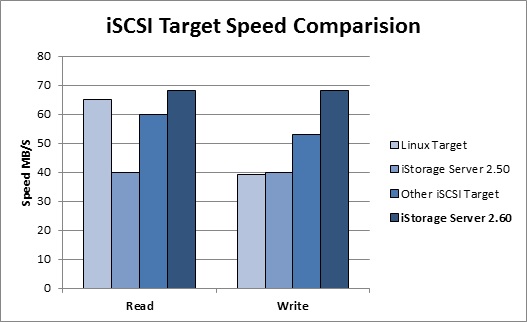



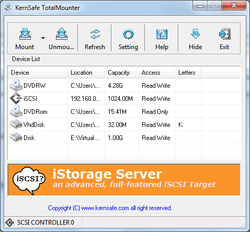


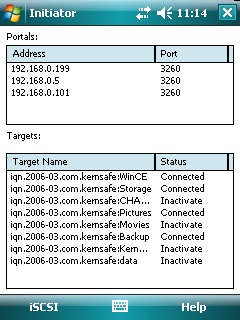








 RSS Feed
RSS Feed