 Did you ever wonder how you can make your virtual machine more optimized? Here are 10 tips that will help you achieve it in no time! 1. Update HardwareUpdating hardware by swamping old technology with new one is obvious step in optimizing your virtual machine. But this time this refers to updating BIOS of your hardware. That may help you avoid any unnecessary downtime and can prevent any security breaches. 2. Full LicensesThis may not necessary change how well your machine will work but by purchasing full licenses can unlock features that are not available in free versions. 3. Separate NetworkYou should always keep in mind that virtual machines can use big portion of your network therefore you should create a separate network just for this matter. 4. Separate Disk ImagesUsually when you create multiple virtual disks for one virtual machine, all those disks are keep together on the same disk array. If you will keep them separate it will result in faster disk response. 5. Limit vCPUsThis may sound a little bit odd but in real life scenarios limiting number of virtual processors available for use for VM can increase its performance. It is that its decreases wait time for host resources. 6. Thin Provisioning It is always a good idea to use thin provisioning on storage. It will result in more efficient storage utilization and will move all processing related with storage away from the virtual infrastructure. 7. Separate Service LevelsAgain, this it’s obvious but not everyone do it. You should separate your VM service levels. This should be done logically and physically so each environment differs from each other. 8. Virtual Machine NamesSounds so simple yet so effective. If you will use logical VM instead of for example VMW7SP01, VMW7SR01, VMW7SS01 it will be a lot easier to manage them and administrators won't make any mistakes while patching or repairing them. 9. TemplatesUsing templates can easily increase efficiently while creating new VM. It will speed up the whole process of creating new VM significantly and will also save time on patching or installing software. 10. Host ProfilesMainly used in VMware, is a concept of host profiles. Using those profiles an administrator can setup host system more efficiently and will greater consistency. Hopefully all those tips will help you to optimize your VM and increase its overall performance. Source http://goo.gl/40qTh
 Many IT pros that are using virtualization agree that main issue of that technology is lack of single management console. Using one console is crucial to have an good inside look at whole infrastructure. But sometimes that need to be divided to two places, which isn’t that easy to manage. Therefore many companies are not looking at features while choosing virtualization platform, instead they are looking at how easy it is to manage. Source: http://www.serverwatch.com/news/article.php/3931371/Virtualization-Management-Systems-Cant-Keep-Up.htm iStorage Server have only one management console that allow you to get easy and convenient access to all features and options. Except that it can be use in almost any Windows based system, therefore you won’t have any troubles when it comes to compatibility. You can download FREE trial of iStorage here: http://www.kernsafe.com/download.aspx
 Not that long time ago The Wall Street Journal informed unofficially that Samsung plans to leave from hard disk market, and now that information has been confirmed. All Samsung's department that deals with those devices, will be bought by Seagate. Seagate will need to pay 1,37 billion dollars to Samsung. Half of it will be Seagate's stocks. That means Samsung hard drives will soon disappear from market. All taken over factories will be controlled by Seagate, which will produce those devices for notebooks, personal computers etc. Additionally both parties are expanding deals. Samsung will be providing Seagate NAND flash chips. Source: http://seagate.transactionannouncement.com
 Many users have a difficult task of choosing if they want to continue using 32-bit Operating System or switch to 64-bit OS. Main issue was not compatible drivers for external devices (like printers or scanners) with x64. But now this isn’t a problem, so why not switch to 64-bit now? Main advantage of using 64-bit OS is maximum memory. In Windows 7 x64 you can use up to 192GB of memory, while in x86 only 4GB (actual maximum amount is smaller). Windows 7 32-bit can use only up to 4GB of memory. Real amount is usually much smaller regarding to the graphic cards. You are asking yourself now what graphic card has anything to do with RAM memory in PC? Well the answer to that is in your graphic drivers. They are just designed in a way that need to reserve some RAM memory. In real life, when you have 4GB of memory, you may be actually using only 3GB. Therefore while using 64-bit system you are not limited by that. Other advantages, but not that significant, are: -Some programs may run faster -Increased maximum memory each program can use -Is slightly more secure iStorage Server have native 32 and 64-bit versions. So no matter what OS you are using currently, you can use version especially designed for it. You can download FREE trial version and test it by yourself here: http://www.kernsafe.com/download.aspxSource: ArsTechnica
 Nowadays Virtual Machines (VM's) are just like a clean slate that is prepared for something, something good. In this is VM's are just prepared for applications that will be installed there. Server App-V is Microsoft server application virtualization technology. Thank to that we can deploy virtualized applications to our private server that will be using System Center Virtual Machine Manager (SCVMM). It can be tested in newest beta 2 release of SCVMM 2012. SourceAnother interesting technology is iSCSI that allow you to connect to devices (like hard drives, DVD-ROMS, Printers, tape devices etc.) trough Ethernet cable. While it is comparable with Fibre Wire (since usually bottleneck is IO of disk, not the network bandwidth itself) it is much cheaper. You can test iSCSI target software like iStorage Server here for free: http://www.kernsafe.com/product/istorage-server.aspx
 Recently we can read more and more about The Cloud but the truth is if you didn’t move 'to the cloud' already you probably won't do it anyway and go towards virtualization. In past years it was normal to have 2-4 VM's per physical server, but nowadays 6-8 VM's is a normal thing. That number will continue to grow every year. High availability (HA) is the implementation of technology so that if a component fails, another can take over for it. By using highly available platforms, the downtime for a system can be reduced, and, in many cases, it can be reduced to a short enough time that the users of the system do not see the failure. With use of this technology less people are afraid to use VM's for more important tasks. Sometimes though creating HA clusters may be difficult and lack of good management tools may make it an even more challenging task. Therefore you may use a free Trial version of iStorage Server for 20 days, and see how easy it is to create a HA clusters with all benefits of iSCSI. You may read more about iStorage Server itself here: http://www.kernsafe.com/product/istorage-server.aspxMore about creating HA clusters on different system in our White Paper library: http://www.kernsafe.com/white-papers.aspx
 KernSafe iStorage Server is an advanced and powerful, full-featured iSCSI Target software that makes any x86, x64 or even Itanium Windows machine into an iSCSI Target.
iStorage Server is an IP SAN solution that allows you quickly export existing storages such disk images, physical disks, partitions, CD/DVD-ROMs, tapes or any other type of SCSI based devices and even a variety of popular CD/DVD images to its client machines, which delivers immediate benefits allowing storage to be consolidated, virtualized and centrally managed. iStorage Server also provides RAID-1 (mirror) feature, which allows you create two devices for mirror backup, the mirror devices can be local image files or remote iSCSI devices. iStorage Server has been added support for Microsoft Virtual Disk File (VHD) and VHD snapshots at the recent release. So it is an ideal choice for any sized business.
Snapshot is the state of a system at a particular point in time. It refers to an actual copy of the state of a system. Snapshot feature is especially valuable in High-Availability clusters because they cannot bear service stoppages. To avoid downtime, high-availability systems may instead perform the backup on a snapshot—a read-only copy of the data set frozen at a point in time—and allow applications to continue writing to their data. In other words, the time needed to create the snapshot does not increase with the size of the data set, whereas the same for a direct backup is proportional to the size of the data set. In some systems once the initial snapshot is taken of a data set, subsequent snapshots copy the changed data only, and use a system of pointers to reference the initial snapshot. This method of pointer-based snapshots consumes less disk capacity than if the data set was repeatedly cloned.
iStorage Server supports Snapshot feature. It is very easy and convenient to use. You just need to turn on iStorage Management Console and Right Click on the drive you want to take snapshot of.
You can also do it in the Snapshot Manager, which is very convenient to use.
You can download Trial version of iStorage Server here.
 KernSafe iStorage Server is an advanced and powerful, full-featured iSCSI Target software that makes any x86, x64 or even Itanium Windows machine into an iSCSI Target.
iStorage Server is an IP SAN solution that allows you quickly export existing storages such disk images, physical disks, partitions, CD/DVD-ROMs, tapes or any other type of SCSI based devices and even a variety of popular CD/DVD images to its client machines, which delivers immediate benefits allowing storage to be consolidated, virtualized and centrally managed. iStorage Server also provides RAID-1 (mirror) feature, which allows you create two devices for mirror backup, the mirror devices can be local image files or remote iSCSI devices. iStorage Server has been added support for Microsoft Virtual Disk File (VHD) and VHD snapshots at the recent release. So it is an ideal choice for any sized business.
Read-only can protect the safety of data, however, in many times, only read-only protection is not enough, because some programs are running in the read-only disk and the running process would create files or write data to files. The write operation will fail, which would lead to the abnormal running of these programs. Therefore, KernSafe provides a conception of virtual write, which means the program of read-only users allows the writing in read-only disks, but the writing results only take effect for the user himself.
Turning on Virtual Write feature in iStorage Server is very easy and convenient. After successfully creating a target drive, Right Click on the drive you want to turn on this feature and choose Properties.
Change to Virtual Write tab.
Now chose where you want to place work folder which will contain that virtual data.
Set the maximum size of it.
You can also choose if Virtual Write should work in the Volatile or Persistent mode.
In the Volatile mode, every file that user created will be deleted.
In the Persistent mode every file that user created will be saved and user will be able to access it next time he will work on that drive.
You can download Trial version of iStorage Server here.
 KernSafe iStorage Server is an advanced and powerful, full-featured iSCSI Target software that makes any x86, x64 or even Itanium Windows machine into an iSCSI Target.
iStorage Server is an IP SAN solution that allows you quickly export existing storages such disk images, physical disks, partitions, CD/DVD-ROMs, tapes or any other type of SCSI based devices and even a variety of popular CD/DVD images to its client machines, which delivers immediate benefits allowing storage to be consolidated, virtualized and centrally managed. iStorage Server also provides RAID-1 (mirror) feature, which allows you create two devices for mirror backup, the mirror devices can be local image files or remote iSCSI devices. iStorage Server has been added support for Microsoft Virtual Disk File (VHD) and VHD snapshots at the recent release. So it is an ideal choice for any sized business.
High availability is the implementation of technology so that if a component fails, another can take over for it. By using highly available platforms, the downtime for a system can be reduced, and, in many cases, it can be reduced to a short enough time that the users of the system do not see the failure.
Setting High-Availability in iStorage Server is very easy and convenient. After successfully creating a target drive which you want to connect to High-AvailabilityCluster, click on the arrow next to the Create button and chose Application.
In next window chose Failover iSCSI SAN Node, to create a High-Availability cluster.
Chose Base Target.
Click on Edit button to add another target necessary for creation of High-Availability Cluster.
Type IP address of host and chose Target. If necessary, provide an CHAP User Name and Secret.
On the next window chose what type of Synchronization you would like to perform and click Synchronize. `
After successfully synchronizing your targets you will see in the Applications that Cluster is Running.
Now if the base target will fail, backup target will take over his place allowing users to access data.
You can download Trial version of iStorage Server here.
 Preview of iStorage Server Partition-to-Disk Feature
KernSafe iStorage Server is an advanced and powerful, full-featured iSCSI Target software that makes any x86, x64 or even Itanium Windows machine into an iSCSI Target.
iStorage Server is an IP SAN solution that allows you quickly export existing storages such disk images, physical disks, partitions, CD/DVD-ROMs, tapes or any other type of SCSI based devices and even a variety of popular CD/DVD images to its client machines, which delivers immediate benefits allowing storage to be consolidated, virtualized and centrally managed. iStorage Server also provides RAID-1 (mirror) feature, which allows you create two devices for mirror backup, the mirror devices can be local image files or remote iSCSI devices. iStorage Server has been added support for Microsoft Virtual Disk File (VHD) and VHD snapshots at the recent release. So it is an ideal choice for any sized business.
Partition-to-Disk Feature on iStorage Server will help you export large partitions as iSCSI targets. On top of that you will be able to construct MBR and GPT partition on client machine and even modify partition table in ways such as re-partition or format and all changes will be saved on to the original target partition.
You can chose options while creating an iSCSI target partition if you want to construct MBR or GPT partition table.
After connecting this target to the client, you can do everything with this partition, just like it was a normal partition on your hard drive, and every change will be saved on to the original target partition.
You can download Trial version of iStorage Server here.
|











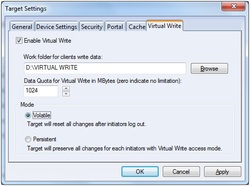


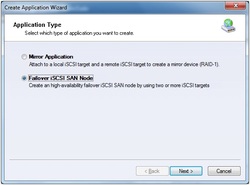
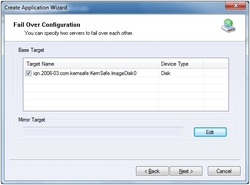
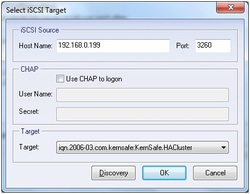
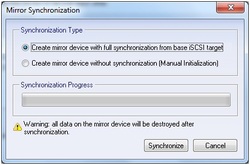
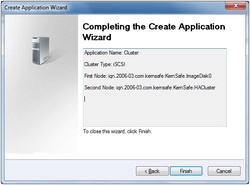


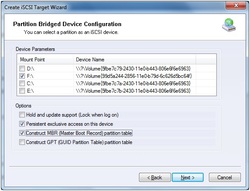

 RSS Feed
RSS Feed